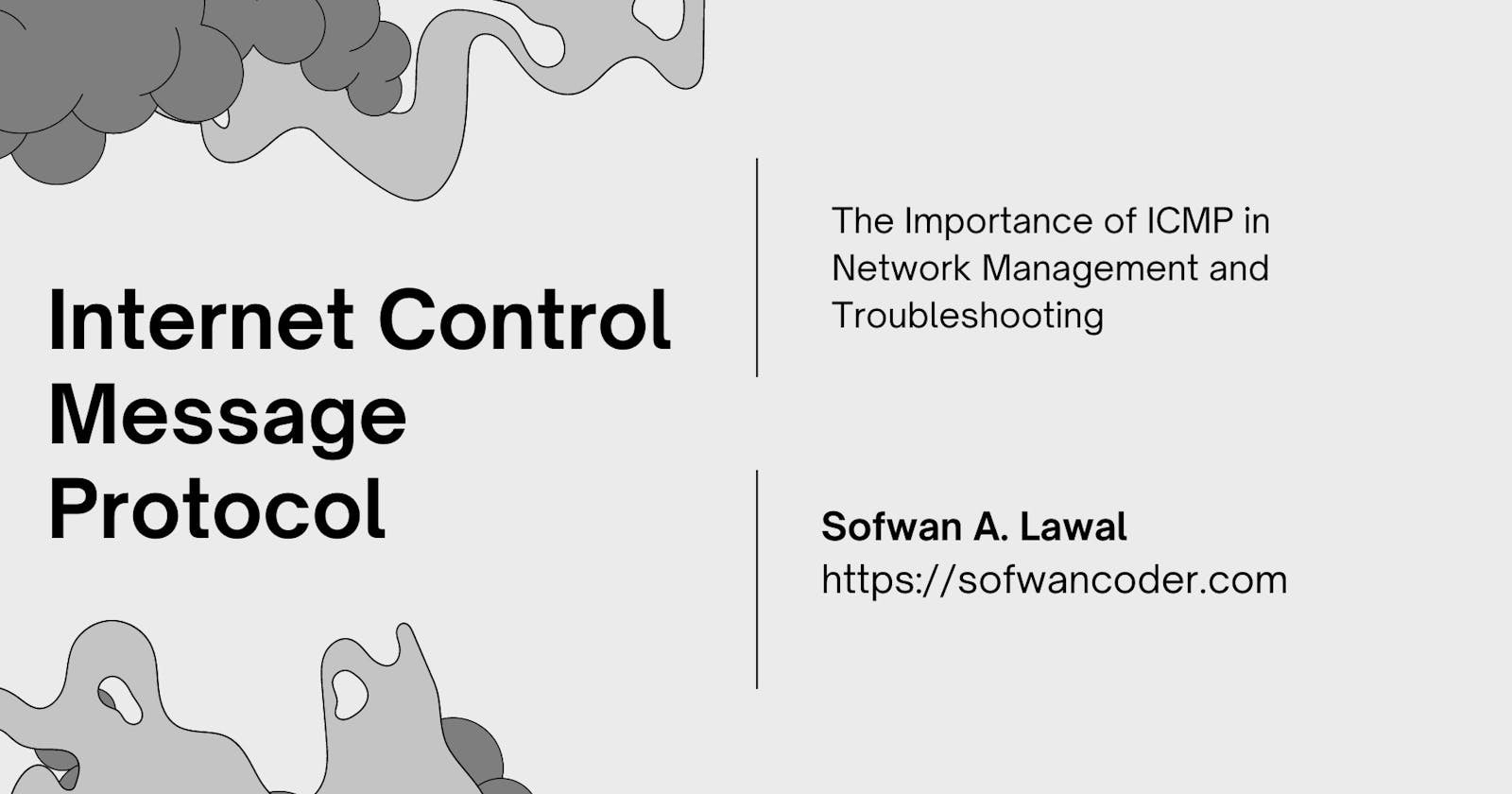Internet Control Message Protocol (ICMP)
The Importance of ICMP (Internet Control Message Protocol) in Network Management and Troubleshooting
ICMP (Internet Control Message Protocol) is an Internet Standard protocol used for network health and control, error reporting, network diagnostics, and monitoring. It allows network devices to request information from each other, find the source of a network problem, and monitor the health of a network. ICMP runs on top Internet Protocol (IP).
What is ICMP?
ICMP is an abbreviation for Internet Control Message Protocol. It is used to monitor and manage networks, as well as to report errors. ICMP is one of the Internet's fundamental protocols. It is specified in the TCP/IP stack and is, therefore, independent of the application. Every server, router, and switch on the Internet uses the ICMP protocol. The protocol is used to diagnose and monitor networks, as well as to notify and handle errors. It works in tandem with other networks, such as TCP, UDP, and IP.
Purpose of ICMP
Network administrators and IT support staff rely heavily on ICMP for reporting errors and fixing connections. If an error occurs during the sending or getting of an IP packet, the network device can use ICMP to notify the other end of the connection. In addition to determining whether or not two devices are communicating, ICMP signals can be used to identify and resolve connectivity problems. On top of that, ICMP is utilised by network managers to track down the source of any slowdowns or malfunctions in their networks.
Importance of ICMP
Within the realm of computer networking, ICMP is responsible for several essential tasks. The following are some of its most important roles:
Error Reporting
ICMP is the protocol that is used to notify errors and problems that occur while IP packets are being transmitted. If a packet is lost or if a router makes a mistake while processing a packet, for instance, ICMP messages can be used to inform the sender and the user about the problem.
Troubleshooting Network
ICMP messages can be used to check if objects on a network are connected and to figure out what's wrong with the network. For instance, the ping utility sends an ICMP Echo Request message to a device and looks for an Echo Reply message. If the receiving device can be reached and can reply, it will send an Echo Reply message. If not, the sender can figure out that there's a problem with the connection.
Traceroute is another tool that uses ICMP data to figure out what's wrong with a network. It sends a series of packets to a destination device, each with an increasing TTL value. Each router along the way replies with an ICMP Time Exceeded message. By looking at the TTL values and response times of the packets, network managers can find out where the packets are going and see if there are any problems along the way.
Path MTU Discovery
The maximum transmission unit (MTU) size of the network link between two devices can be found out with ICMP. This makes sure that packets don't get broken up, which can help the network work better and lower the chance of packet loss. With ICMP data, you can find out the MTU size of a network path and change the size of the packets to match.
Traffic Management
ICMP messages can be used to manage network traffic by letting routers talk to each other and changing how packets move to keep the network from getting backed up. For example, a router can use the ICMP Source Quench message to tell a sender to slow down the rate at which packets are sent if the network is busy.
Security
Some types of network attacks, such as denial-of-service (DoS) attacks and IP spoofing attacks, can be found and stopped with the help of ICMP data. For example, the ICMP Echo Request flood attack sends a large number of ICMP Echo Request messages to a target device. This overwhelms the device and makes it hard for the network to work. Network managers can find and stop these kinds of attacks by using ICMP messages.
IPv6 Neighbor Discovery
ICMPv6 is used by IPv6 devices for neighbour discovery, which is the process of discovering other devices on a network. ICMPv6 messages are used to identify and communicate with other devices on the same network segment, which is essential for IPv6 network operations.
ICMP Message Types
ICMP messages come in different types, and each type serves a unique purpose. Some of the common ICMP message types include:
Echo Request/Reply
A "ping," or ICMP Echo Request/Reply, is a straightforward network diagnostic instrument that enables one device to check the network connectivity of another device.
The process works as follows:
An ICMP Echo Request packet is sent from the starting device to the IP address of the receiving device. This packet contains a unique identifier and a sequence number.
After receiving an ICMP Echo Request packet, the receiver will respond with an ICMP Echo Reply packet. The request ID and transmission sequence number are identical in this response.
Upon receiving the ICMP Echo Reply packet, the initiating device can determine whether the destination device is reachable and responsive.
If the initiating device doesn't get an ICMP Echo Reply packet within a certain amount of time, it can assume that the target device is not reachable or is having trouble connecting.
Destination Unreachable
When a packet is unable to be delivered to the location that was specified for it, this sort of message is generated. The message provides details regarding the reasons the packet could not be transmitted, such as an error that occurred on the network or an unreachable destination.
Time Exceeded
This message type is transmitted whenever a packet is thrown away because the time-to-live (TTL) number it was set to has been exceeded. The time-to-live (TTL) value of a packet is reduced by one whenever it travels through a router; once it approaches zero, the packet is deemed invalid and is thrown away.
Redirect
A router will use this type of message when it wants to convey the information to a device that a more advantageous route to a destination is now accessible.
Router Advertisement/ Solicitation
Routers make use of these different message types in order to publicise their existence and provide information regarding the topology of the network.
Applications of ICMP
ICMP is primarily used for error reporting and network troubleshooting, but it also has several other applications; which include
Finding Out Which Host Is Responsible For A Network Problem
Finding the cause of a network problem is a very important use of ICMP. By sending a packet with a "time to live" (TTL) value of 1, network managers can use ICMP to find the host that is causing a network problem. When the packet gets to its target, the host will send an ICMP error message that says something like "The IP address of this packet's destination cannot be reached." The network controller will then know that the problem is with the host whose IP address is given in the error message.
Network Monitoring and Reporting
ICMP can be used to monitor the health of a network. For example, you can use ICMP to check whether a host is reachable or if a network device is up and running. When you send a request to a host, it will generate a response to let you know that everything is okay or if there is a problem.
Three main ICMP message types can be used for monitoring and reporting:
Echo request (ping) - This is used to check if a host is up and running. This can be used to look for hosts that are unreachable on a network. It can also be used to find out how long a host takes to respond to a ping request.
Echo reply - This is used to respond to an echo request. It tells you when a host is up and running.
Destination unreachable - This can be used to let you know that a host is down, or that there is a network problem that causes the host to be unreachable.
Network Tracing
This is how a host uses ICMP to trace the path of data packets through a network. If host A sends a Traceroute message to host B, host B will send back an ICMP Traceroute Reply message. Each network device that receives the message will add information about its location in the message and send the message to the next device.
Conclusion
ICMP is a critical protocol in computer networking with many applications. It plays a vital role in error reporting and network troubleshooting, and it also has several other applications, such as path MTU discovery, traffic management, security, and IPv6 neighbour discovery. Without ICMP, network administrators would have a much harder time diagnosing and resolving network issues, optimizing network performance, and maintaining network security.